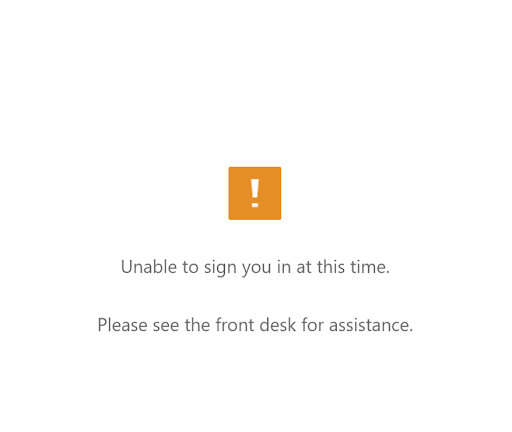Data Diver Technologies is one of the leading providers of instant criminal data for the background check industry. If you have an active account with Datadiver to run a background check, then you can set up an integration with the Lobbytrack online visitor management system. To set up the integration, please follow the steps listed below:
-
Login to Lobbytrack.com and then click on "settings" at the top right corner.
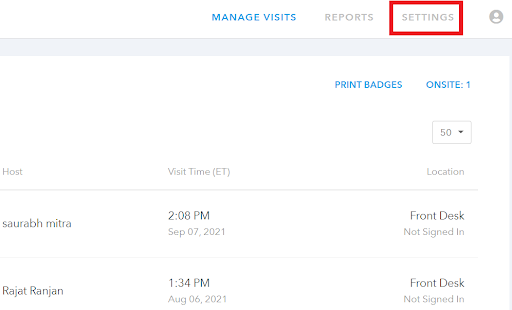
-
Then click on "watchlist" in the blue navigation bar.
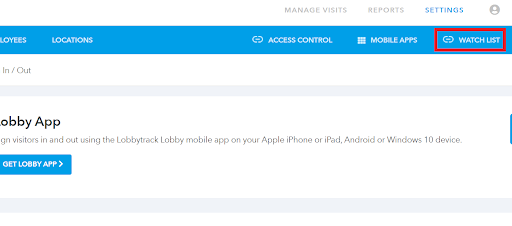
-
Click on "Datadiver" and then click on the checkbox next to the setting "enable watch list check".
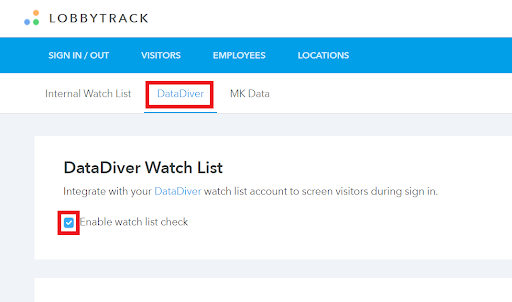
-
Once you enable the integration, scroll down and click on the "connect" button.
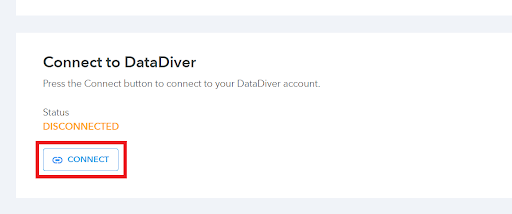
-
The pop-up box will ask for your Datadiver login credentials, enter them here and click on "Connect".
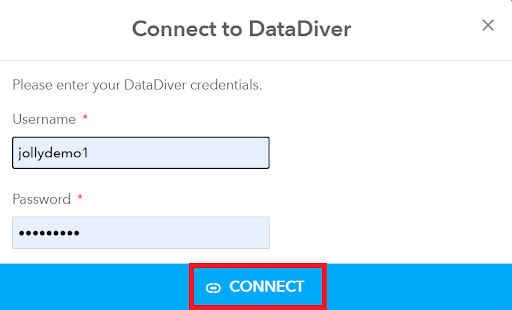
-
Once the connection is established, you will have to map the Lobbytrack visitor form fields with the fields in Datadiver. You will be asked to select a field for first name, last name, and date of birth. Once the mapping is done, your integration setup will be completed.
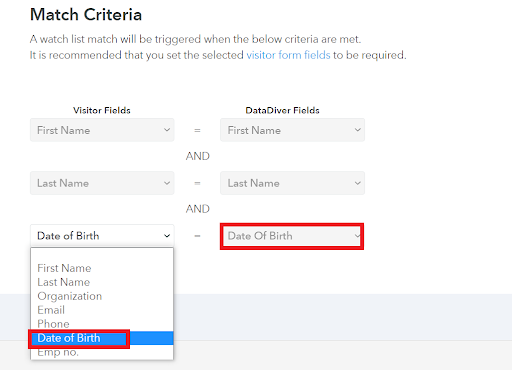
-
When someone listed in the watchlist tries to sign in, they will see an error message stating "unable to sign you in at this time. Please see the front desk for assistance." You can also trigger a notification to the guard app in case of a watchlist match.