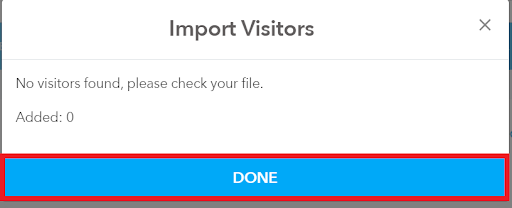-
Login to lobbytrack.com and then click on "settings" at the top right.
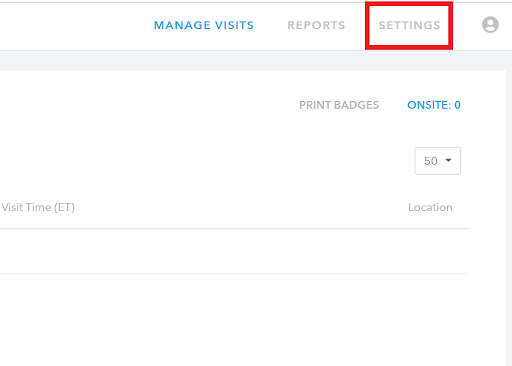
-
Click on the "visitors" tab in the blue navigation bar.
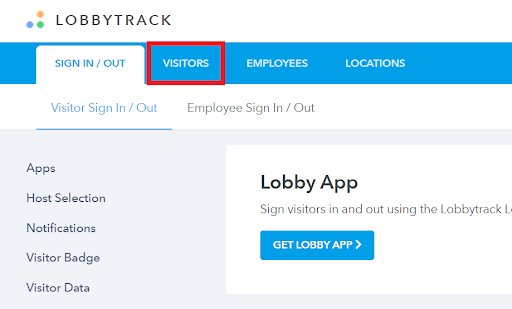
-
Then click on "import".
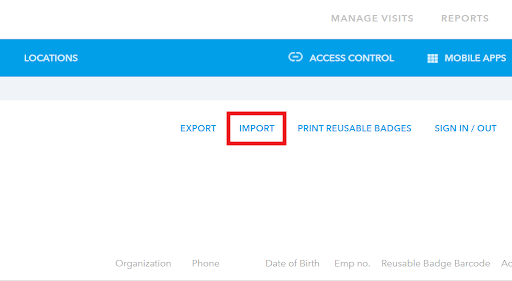
-
Once you click on the Import link, you will see a pop-up box. Click on the link that says, "click here to download the visitor import template."
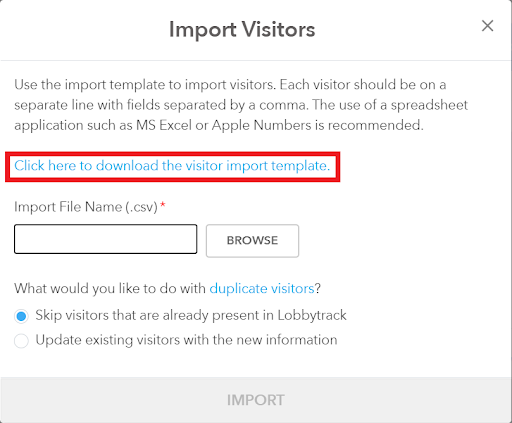
-
Open the import template that gets downloaded and then fill in or paste the visitor data in this import template.
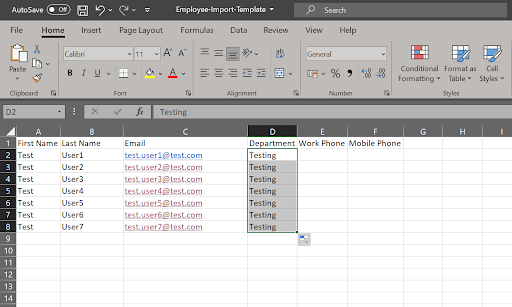
-
Save this file in CSV format.
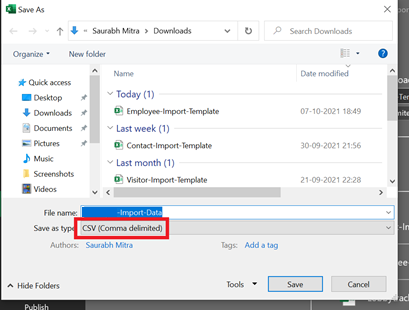
-
Once the import file is ready, go back to settings > visitors > import. Then click on the "browse" button.
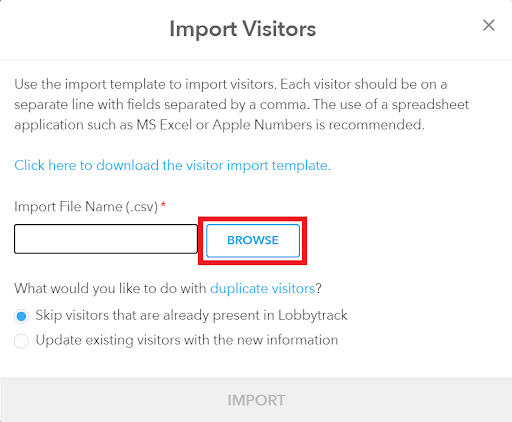
-
Search for the file in your computer and then click on "import".
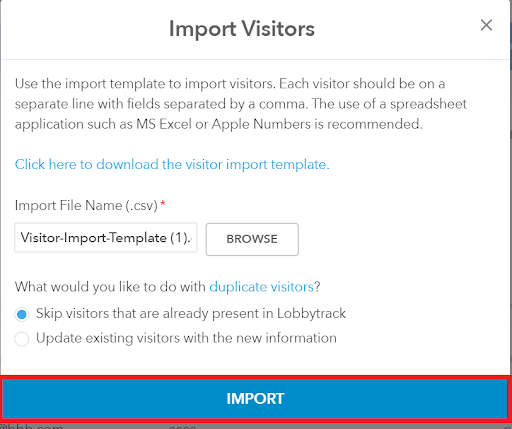
-
Once the import is completed, click on "done".